AnyFile Editor can simplify employee recruitment and management


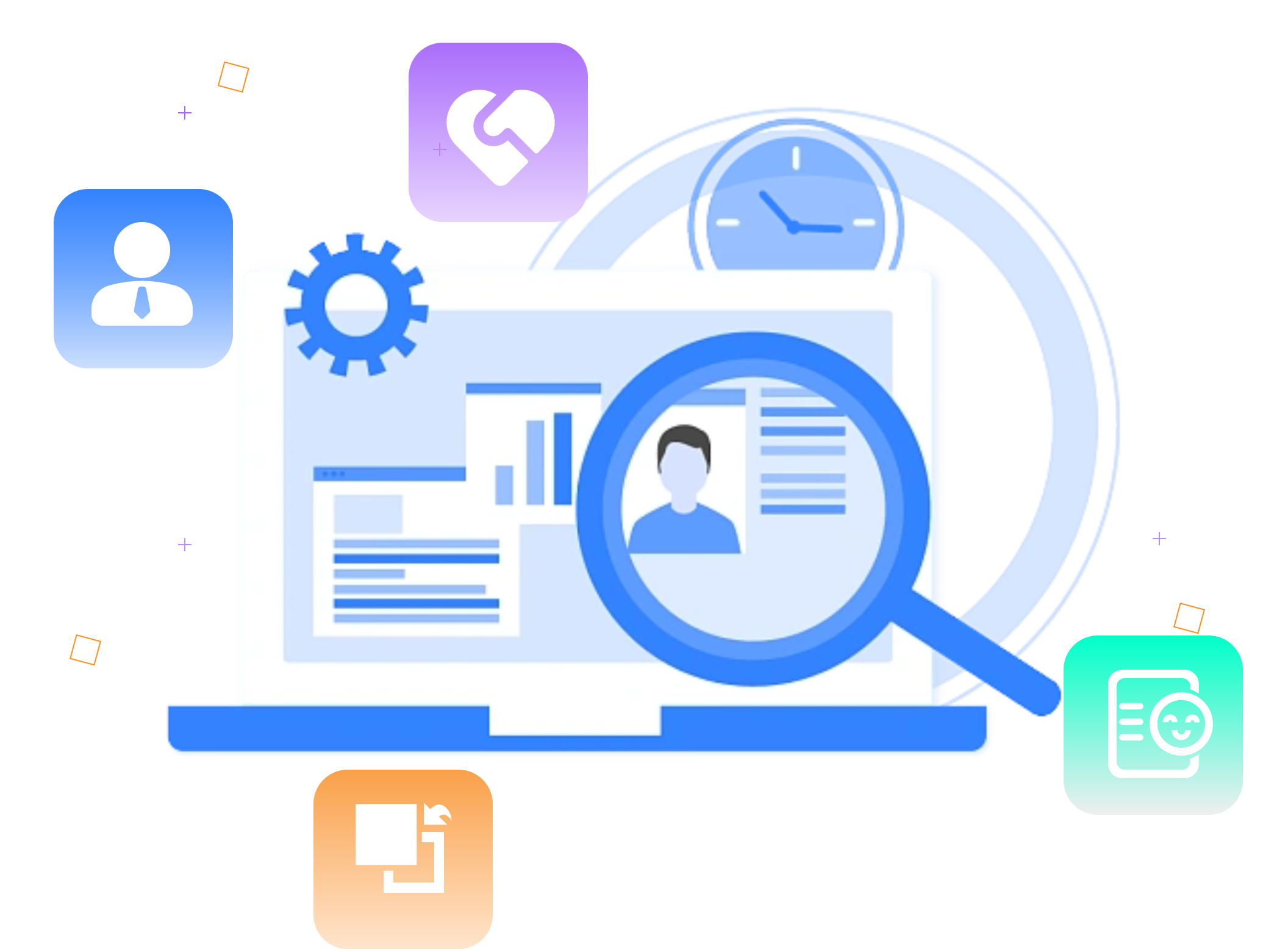
Using a PDF editing tool can make the recruitment process more standardized and accurate. HR professionals can use PDF editing tools to create and edit recruitment documents, such as job advertisements and recruitment processes, and can add annotations, signatures, and dates to the documents, making the recruitment process more efficient and precise.

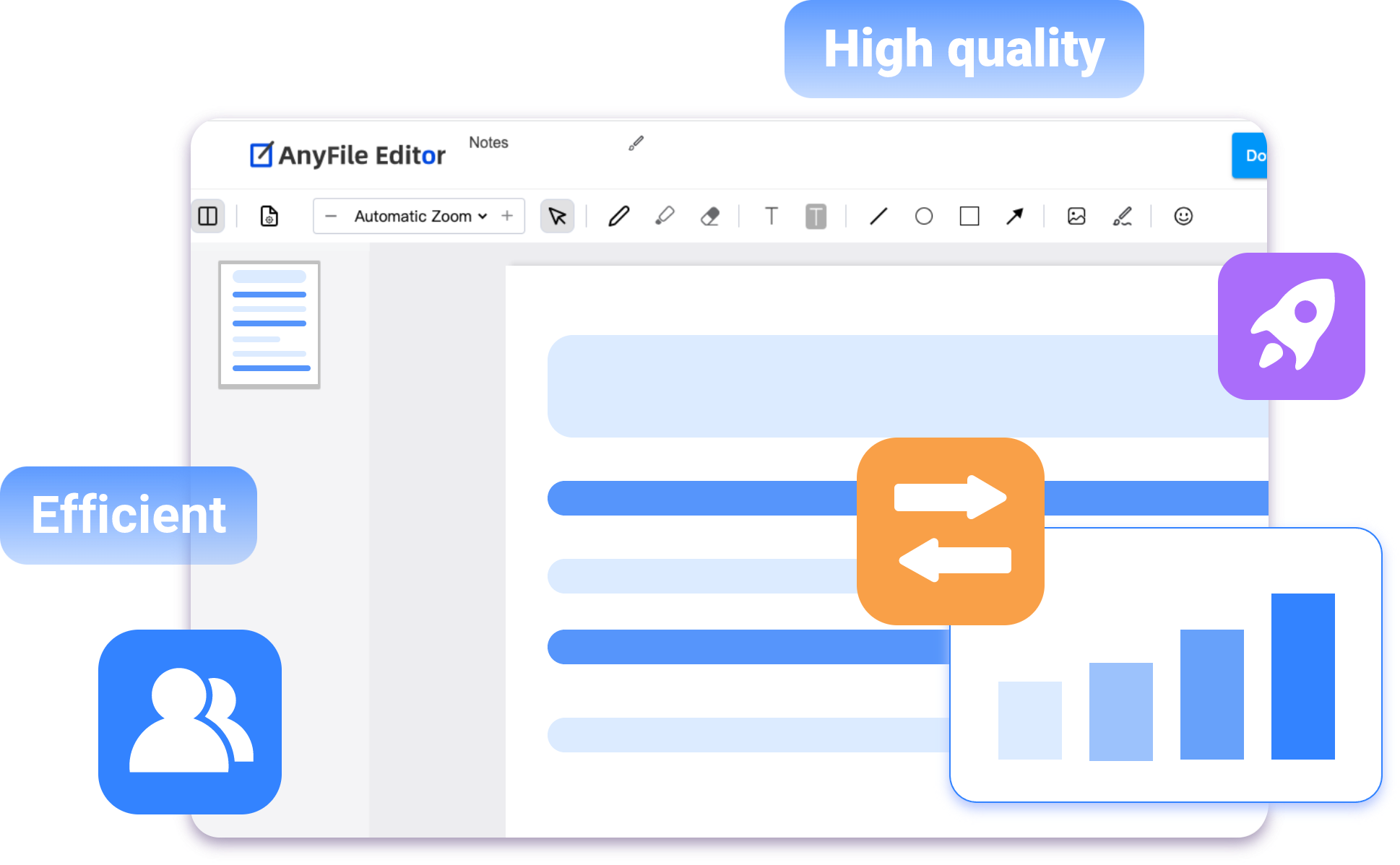
Using a PDF editing solution can help HR professionals better manage employee records. They can use PDF editing tools to manage employee information, contracts, training records, performance evaluations, and more, and view and modify this information at any time. This way, they can better understand employee information, improve work efficiency, and increase employee satisfaction.

1.Creating job descriptions and job postings for various roles within the
company.
2.Writing and editing employee handbooks, policies, and procedures.
3.Editing resumes,
cover letters, and other application materials submitted by job candidates.
4.Transcribing recordings
or videos into text documents for searching and referencing in files.
5.Wait...
"The paperless PDF editor is really a great tool. I can easily edit and manage my PDF files on my computer without having to print and manage a pile of paper documents. This not only reduces my workload, but also helps to protect the environment."


"I really enjoy using the paperless PDF editor to add electronic signatures and
approval stamps. They are very convenient and allow me to quickly sign and authenticate documents from
anywhere, while also ensuring the security of my electronic signature and stamp."
"The paperless PDF editor allows me to easily fill in various forms and applications. Previously, I always had to handwrite or print these forms, which was very time-consuming. Now I can directly fill them in on the computer, making everything much more convenient."


Efficiency
Paperless document editing can improve work efficiency, save time and labor costs. For example, automated tools can be used to batch process documents and generate reports automatically.

Security
Editing documents on a computer can better protect confidential information, for example, using passwords or encryption techniques to protect documents.

Convenience
Editing documents on a computer is more convenient, allowing for easy modifications, copy and paste operations, and can be saved on a computer or in the cloud for easy access and sharing.