Frequently Asked Questions
If you are hesitating, do not worry - we are here to explain
everything you might want to know. Let us
help!

To create an account, you can open the AnyFile Editor software, click the "Register" button, and then enter your name, email address, and password. Next, you need to verify your account, typically through email or text message.

If you forget your password, you can use the "Forgot Password" feature in the AnyFile Editor software to reset your password. This feature will send a reset password link to your registered email address. Please note that you need to provide the correct registered email address to reset your password.

AnyFile Editor software supports various payment methods, including credit cards, debit cards, PayPal, and more. Before making a payment, please make sure that your payment method is registered and approved on the software.

AnyFile Editor software has taken security measures to protect your payment information. All payment transactions are encrypted, ensuring that your payment information is not leaked or stolen. If you have any concerns about payment security, please contact the customer service team for assistance.

AnyFile Editor software can handle various file sizes, but for the best editing experience, we recommend using files that meet the specifications. Please refer to the software documentation for more information on file specifications.

The quality of the exported images depends on the output format and resolution you select. To get the best output quality, please make sure to select the appropriate output format and resolution and ensure that your original file has sufficient resolution and clarity.

AnyFile Editor software provides various video editing tools, including clipping, adding music, adding text, adding effects, adjusting color and contrast, and more. You can use these tools to create professional video content, such as video ads, presentations, and social media content.